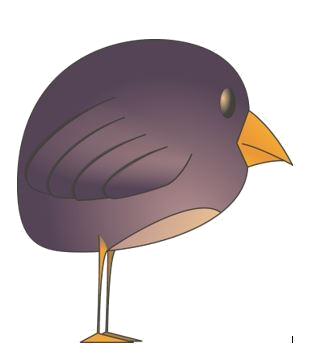Image 1 of
Image 1 of


Level 4 Information Technology Skills
DIGITAL RESOURCE ONLY
Student worksheets - 96 Pages
Printable version
Files for students
See sample here
Learning outcomes:
l. Explain a range of information technology concepts and terminology
2. Describe the impact of information technology on personal life and working or community life
3. Manage files, folders or directories, using a range of common file management features
4. Use a data entry application to enter data using text, alpha, numeric and special characters to a minimum speed of 15 words per minute
5. Access a word processing package to open a file, enter and edit text by inserting and deleting characters, words, sentences and paragraphs
6. Format text using a range of format tools to include joining and splitting, line spacing, indentation, justifying and alignment
7. Enhance text using a range of enhancement tools to include bold, underline, italicise, font and font size
8. Edit a block of text using a range of editing tools to include move, copy and delete
9. Navigate specific Internet sites through a browser with specific links identified
10. Use a range of functions in a webmail application
11. Manage a personal email account
12. Produce an accurate hard copy of a 50- 70 word document by proof reading, and using spell check, save and print features
13. Produce a hard copy of specific information located on the Internet.
DIGITAL RESOURCE ONLY
Student worksheets - 96 Pages
Printable version
Files for students
See sample here
Learning outcomes:
l. Explain a range of information technology concepts and terminology
2. Describe the impact of information technology on personal life and working or community life
3. Manage files, folders or directories, using a range of common file management features
4. Use a data entry application to enter data using text, alpha, numeric and special characters to a minimum speed of 15 words per minute
5. Access a word processing package to open a file, enter and edit text by inserting and deleting characters, words, sentences and paragraphs
6. Format text using a range of format tools to include joining and splitting, line spacing, indentation, justifying and alignment
7. Enhance text using a range of enhancement tools to include bold, underline, italicise, font and font size
8. Edit a block of text using a range of editing tools to include move, copy and delete
9. Navigate specific Internet sites through a browser with specific links identified
10. Use a range of functions in a webmail application
11. Manage a personal email account
12. Produce an accurate hard copy of a 50- 70 word document by proof reading, and using spell check, save and print features
13. Produce a hard copy of specific information located on the Internet.
DIGITAL RESOURCE ONLY
Student worksheets - 96 Pages
Printable version
Files for students
See sample here
Learning outcomes:
l. Explain a range of information technology concepts and terminology
2. Describe the impact of information technology on personal life and working or community life
3. Manage files, folders or directories, using a range of common file management features
4. Use a data entry application to enter data using text, alpha, numeric and special characters to a minimum speed of 15 words per minute
5. Access a word processing package to open a file, enter and edit text by inserting and deleting characters, words, sentences and paragraphs
6. Format text using a range of format tools to include joining and splitting, line spacing, indentation, justifying and alignment
7. Enhance text using a range of enhancement tools to include bold, underline, italicise, font and font size
8. Edit a block of text using a range of editing tools to include move, copy and delete
9. Navigate specific Internet sites through a browser with specific links identified
10. Use a range of functions in a webmail application
11. Manage a personal email account
12. Produce an accurate hard copy of a 50- 70 word document by proof reading, and using spell check, save and print features
13. Produce a hard copy of specific information located on the Internet.